

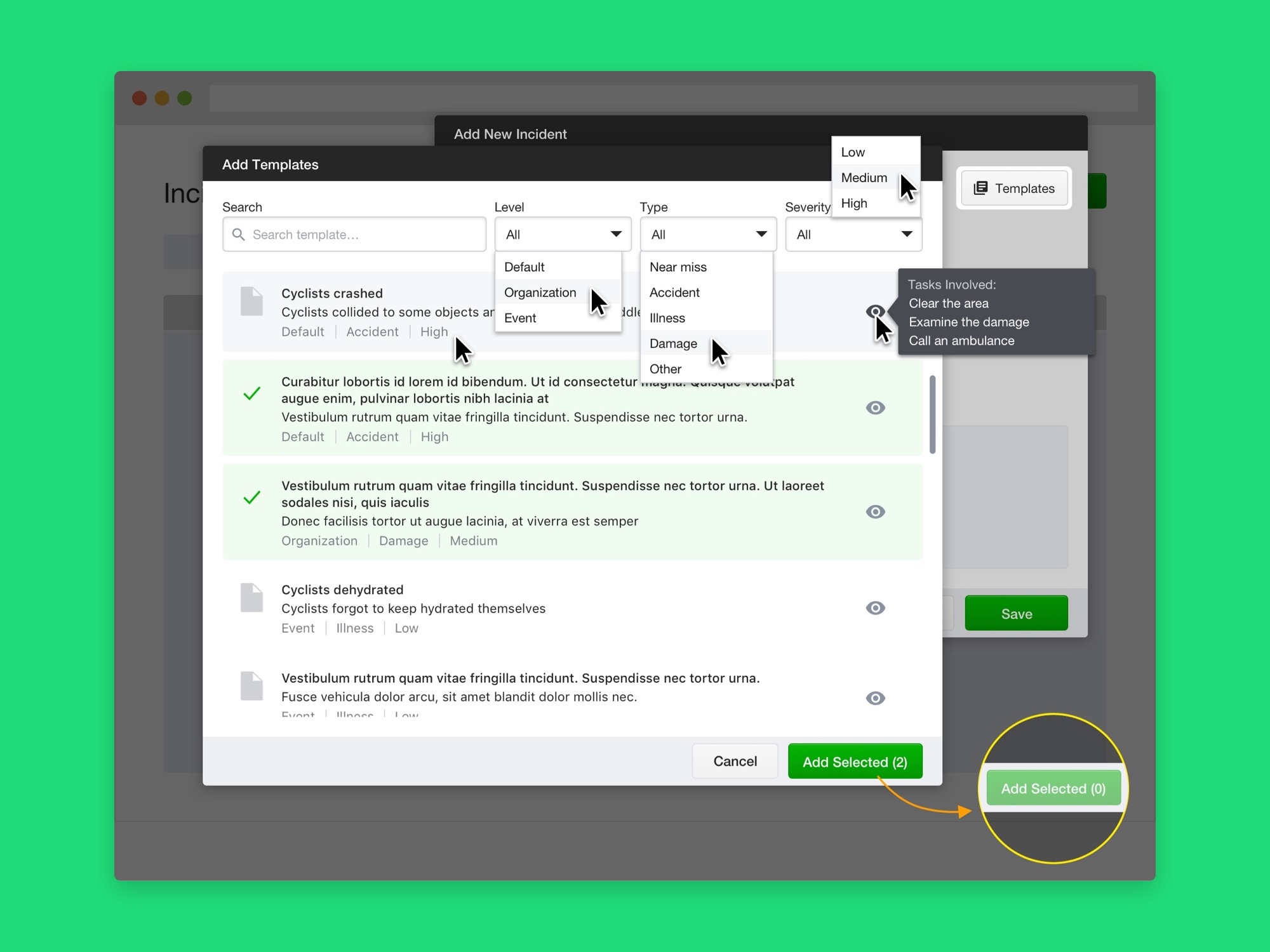
Current customers are complaining about how difficult to use our Incident reporting feature. They must select an incident category to create an incident record and the categories are not all applicable to their usual cases. Also, too many steps involved when they quickly capture incidents. Making the feature easy and optimised for their time-critical situations is immensely important as documenting all incidents can prove that the event companies have met their Health and Safety responsibilities and save them from any legal problems. To resolve this issue, our team decided to overhaul the incident creation flow, and add more flexibility to it.
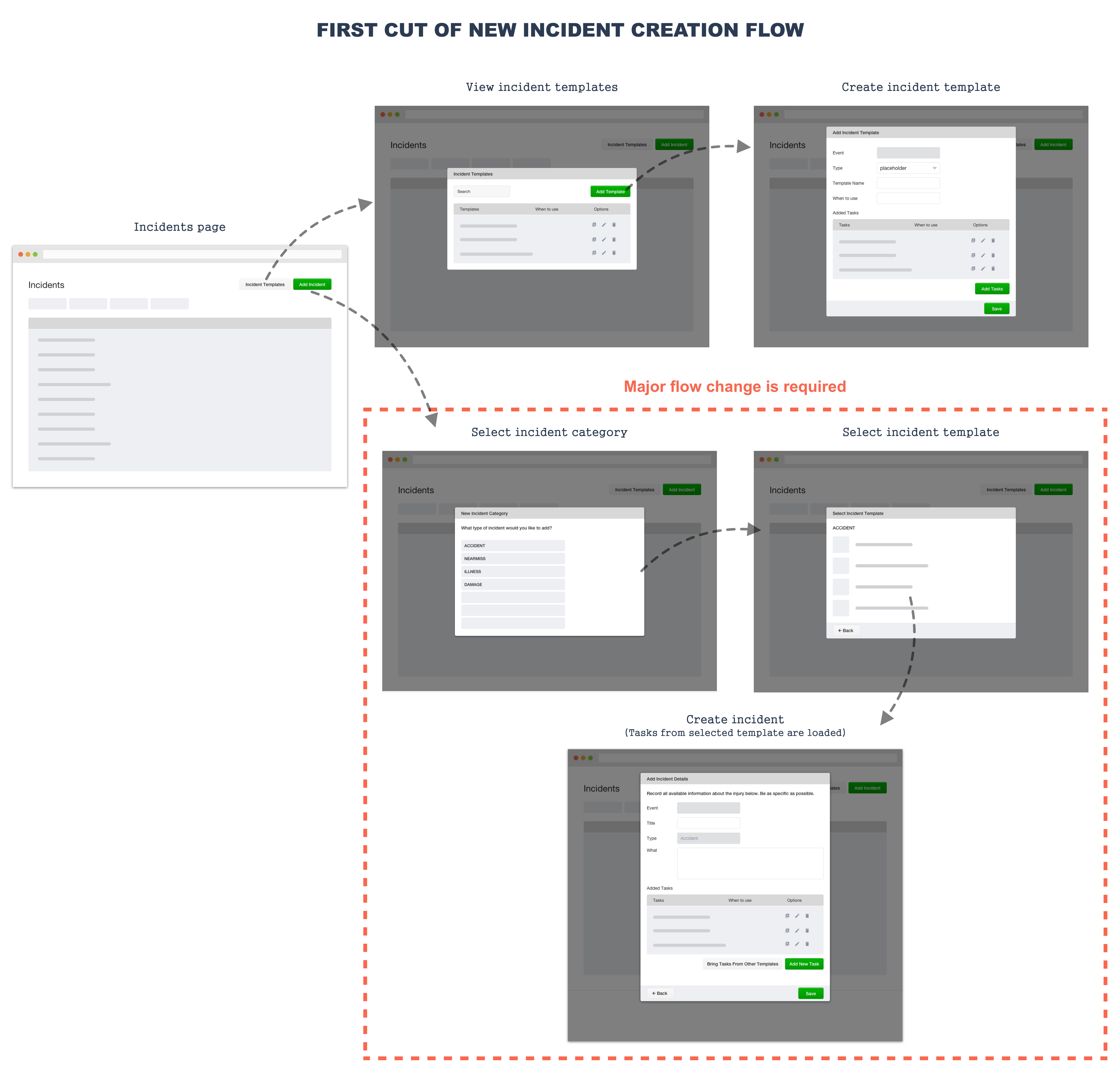
To give testers more context, I have used the following script and asked them to test an interactive mockup (used Invision)
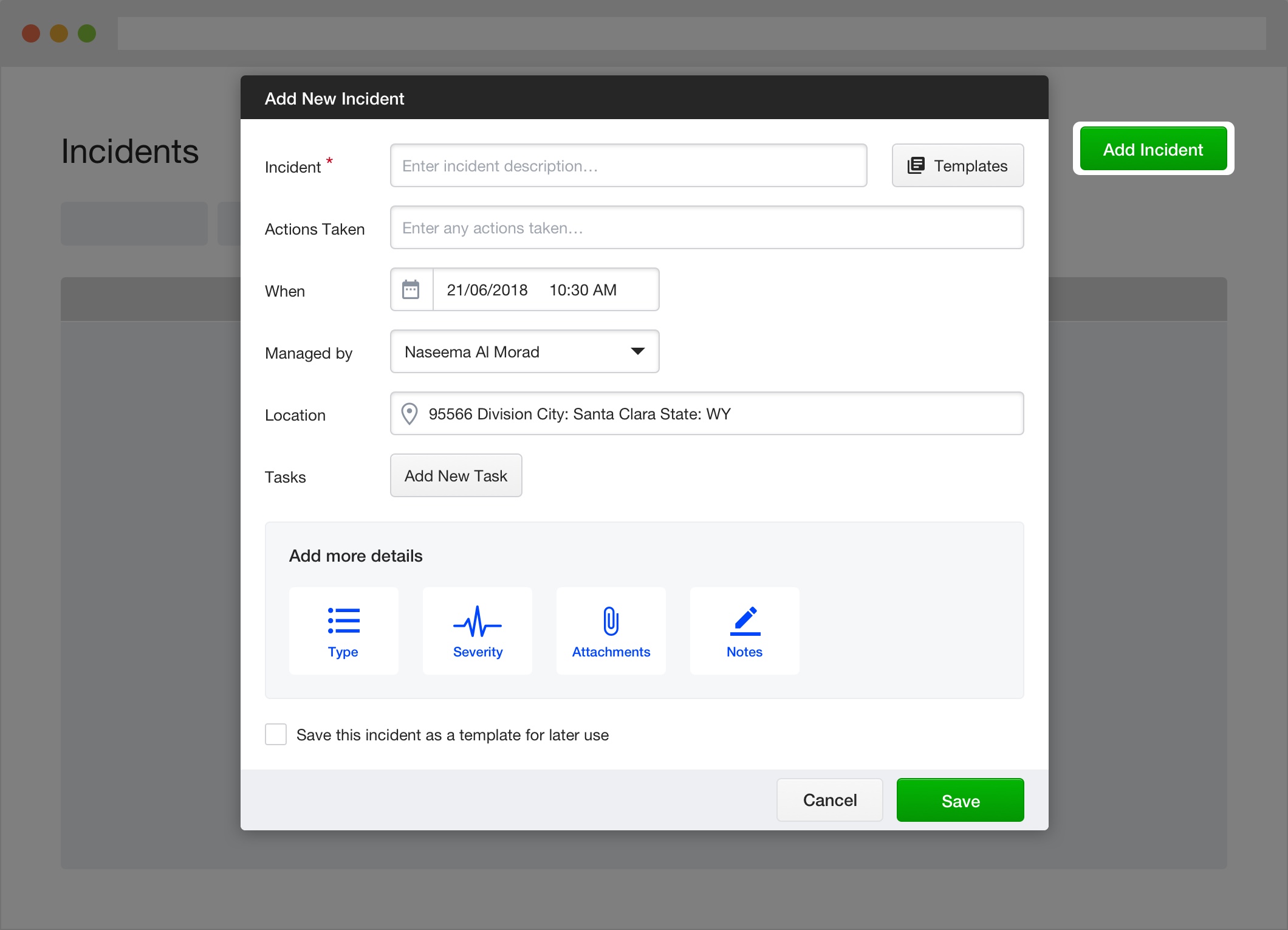
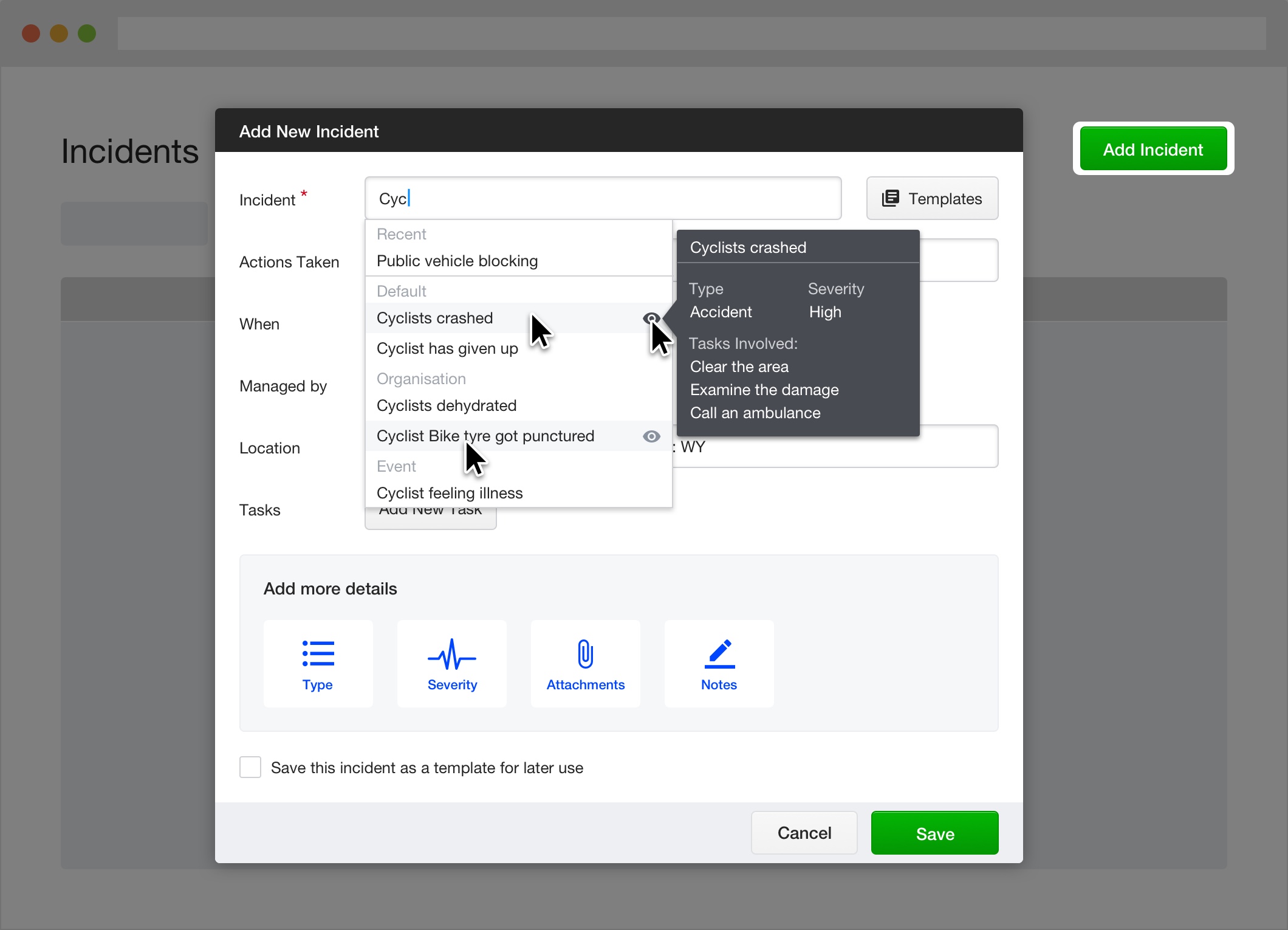
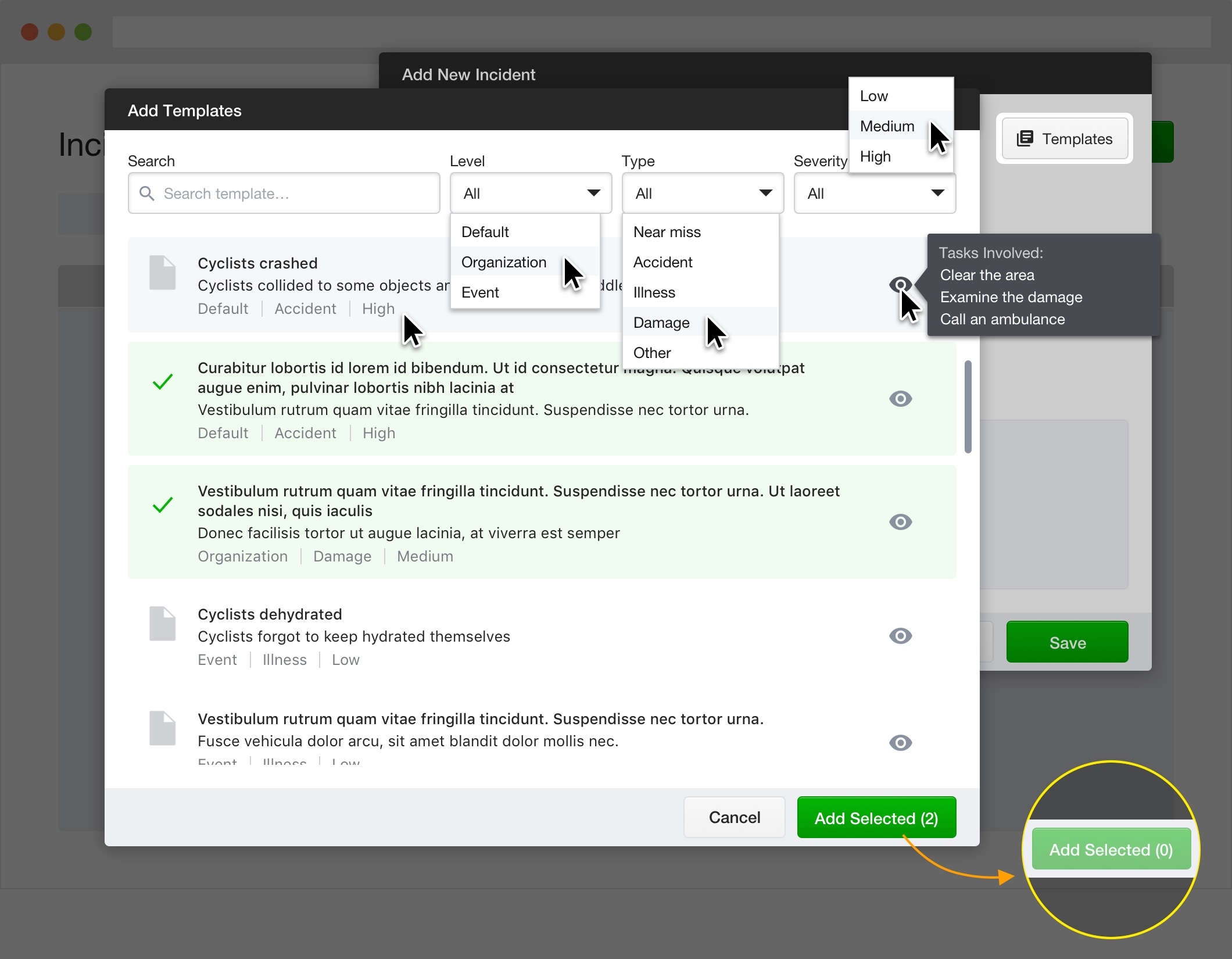
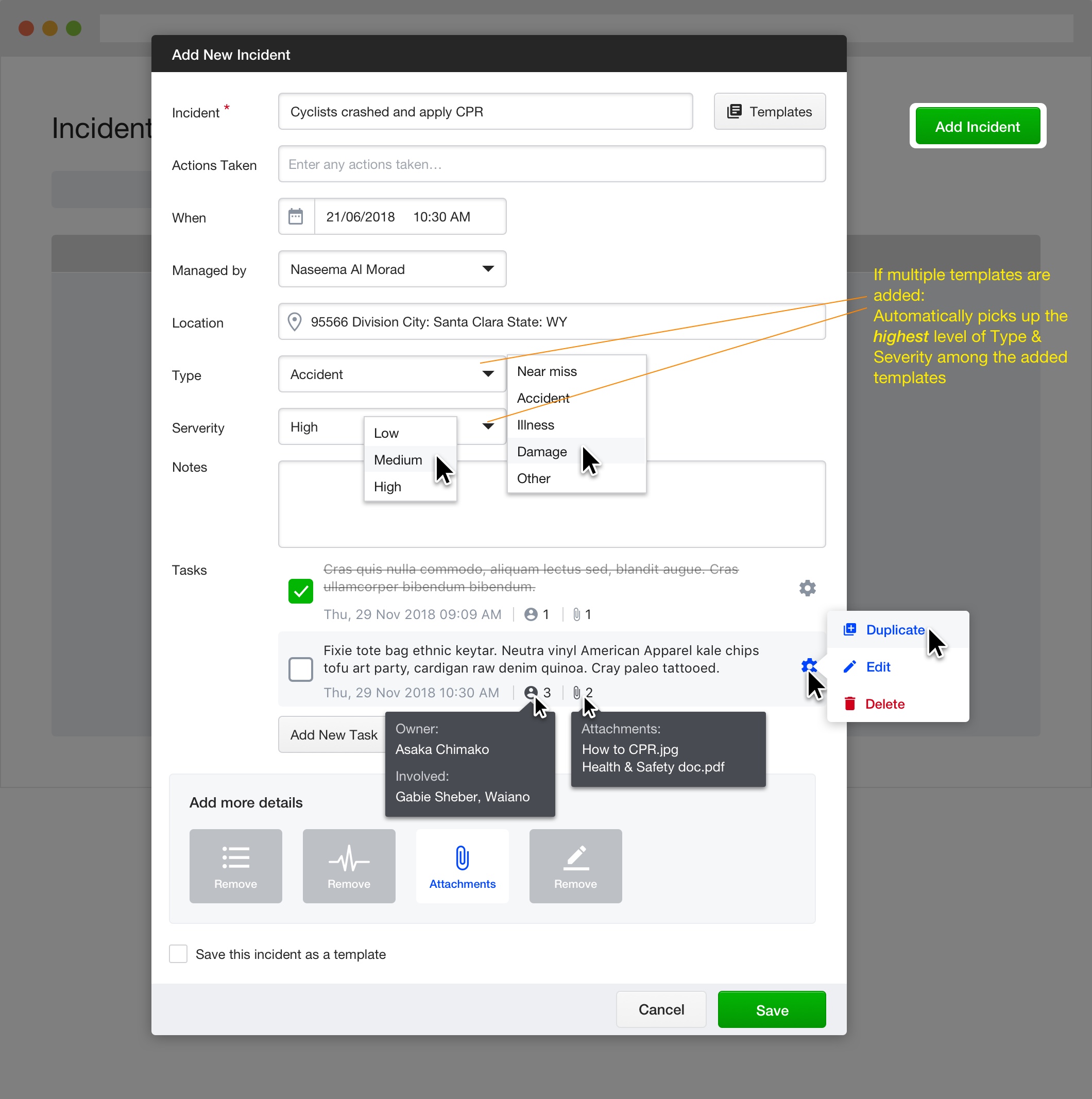
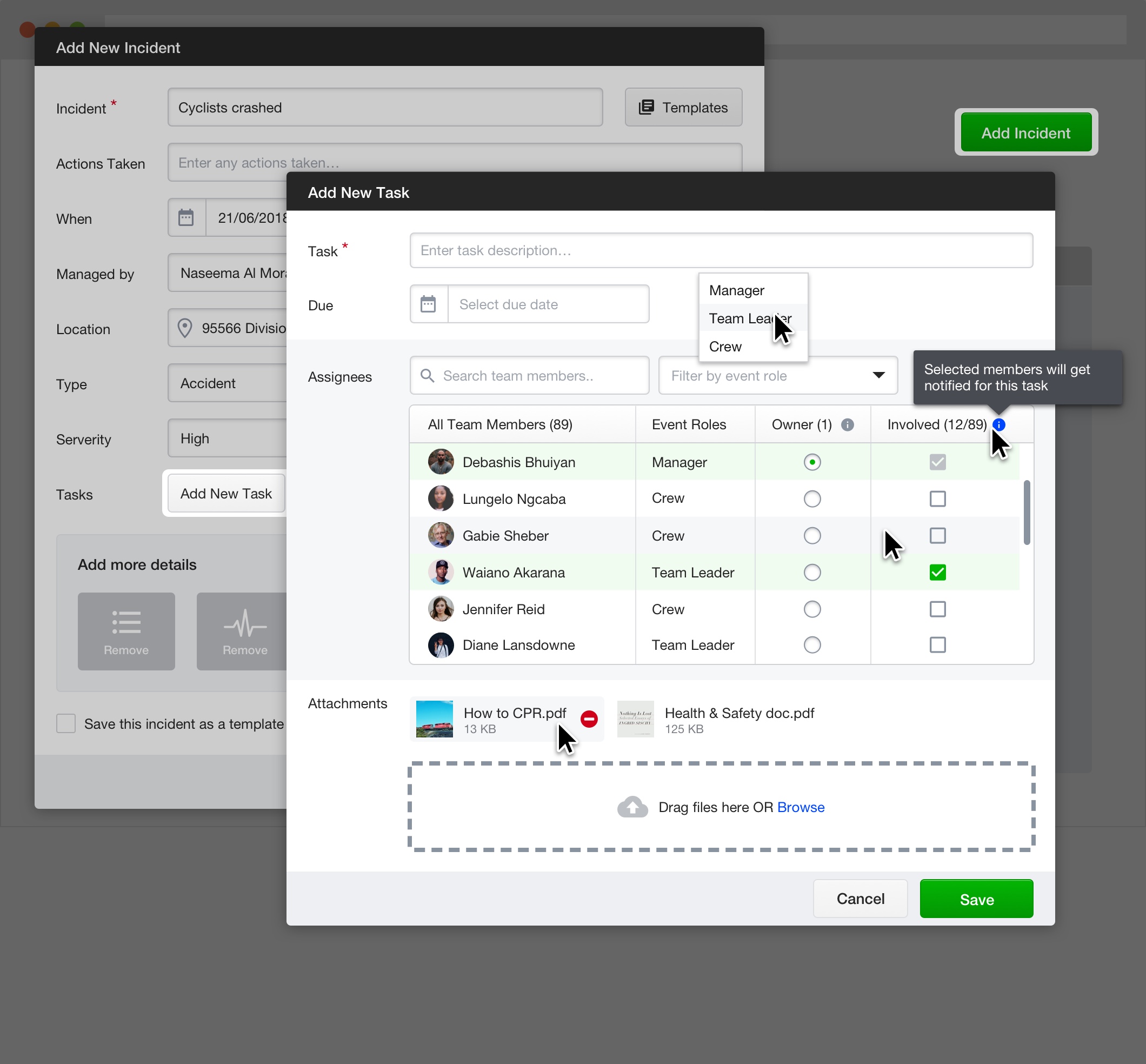
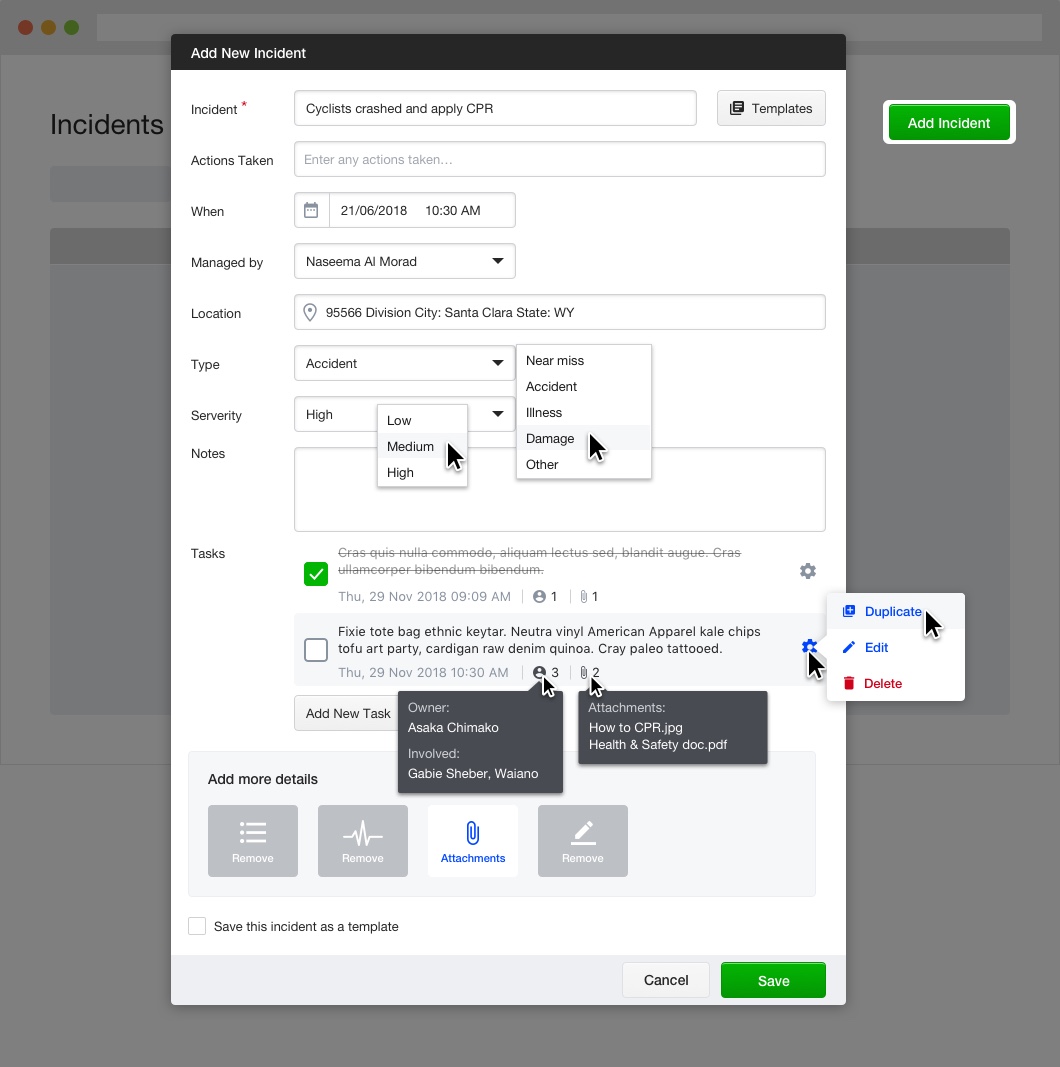
The tested prototype for incident & incident templates pages validated that the new UI will work much better than the current one. There are still more places to be explored and improved (more iterations required). While testing the prototype, we have found that incidents can be related to either H&S (injuries) or operational (fencing, logistics, etc). This tells us that we need to come up with more flexible incident & incident templates UI to handle those two different cases.